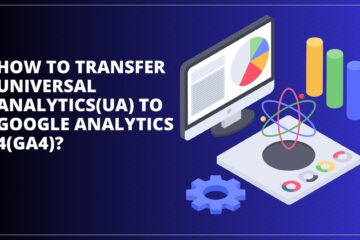In today’s fast-paced digital landscape, website speed is crucial for online success. WP Rocket, a leading caching plugin for WordPress, empowers website owners to effortlessly boost loading times and improve performance. Best WP Rocket Setting To Increase Website Speed.
From caching and file optimization to browser caching and GZIP compression, we’ll explore each setting’s impact on performance. Whether you have a personal blog, e-commerce platform, or corporate website, these curated settings can be the game-changer your site needs.
In this article, we’ll uncover the best WP Rocket settings to increase your website’s speed to new heights.
How Does WP Rocket Setting Increase Website Speed?
WP Rocket’s primary function revolves around caching, which means it stores a static version of your website’s pages and serves them to visitors, eliminating the need to regenerate the page on each request. By enabling caching, your website loads significantly faster, as server resources are spared from repetitive tasks, thereby reducing the load time and improving overall performance.
WP Rocket takes website speed a step further with its intelligent page preloading feature. When a user visits one of your pages, WP Rocket automatically preloads the links on that page. This way, when the visitor clicks on a link, the next page loads instantly since it has already been preloaded. This seamless transition between pages enhances the browsing experience and reduces waiting time, resulting in happier visitors and higher engagement.
In addition to caching and page preloading, WP Rocket comes equipped with Gzip compression, a powerful tool for reducing the size of your website’s files before they are sent to the user’s browser. By compressing CSS, HTML, and JavaScript files, WP Rocket helps your website load faster since smaller files are quicker to download. This compression technique ensures a lighter website footprint, resulting in improved loading times across different devices.
What Is The Best WP Rocket Setting To Increase My Website Speed?
Here are a few of the Best WP Rocket setting to increase a website’s speed:
Enable Page Caching
One of the fundamental settings you should activate is page caching. This feature allows WP Rocket to generate static HTML versions of your website’s pages and store them. When a visitor accesses your site, the cached version is served, drastically reducing server processing time and improving loading speeds. Enabling this option can lead to a noticeable improvement in overall website performance.
Must Read: Best SEO Tools In 2023
Enable Gzip Compression
Gzip compression is an essential setting to enable in WP Rocket. By compressing your website’s CSS, HTML, and JavaScript files, Gzip reduces their size before they are sent to the visitor’s browser. Smaller file sizes mean faster download times, enhancing the browsing experience. With Gzip compression, you can achieve substantial speed gains without sacrificing the quality of your website’s content.
Optimize Your Images
Images are often responsible for slowing down websites. With WP Rocket, you can easily optimize your images to strike the right balance between quality and file size. By compressing images without compromising visual appeal, you can ensure faster loading times for your pages. WP Rocket’s image optimization feature can save bandwidth and improve website speed, especially for sites with a lot of visual content.
Enable Lazy Loading
Lazy loading is a clever technique that loads images and videos only when they come into the user’s viewport. By enabling lazy loading in WP Rocket, your website will display the content as the user scrolls down the page, rather than loading everything at once. This can significantly reduce initial loading times, particularly for pages with multiple media elements.
Activate Browser Caching
WP Rocket allows you to set browser caching rules, which instruct the visitor’s browser to store certain files locally. This means that when a user revisits your website, the browser can retrieve cached files instead of requesting them from the server again. Browser caching leads to faster loading times for returning visitors, improving user experience and reducing server load.
Minify CSS, JavaScript, and HTML
WP Rocket offers the option to minify your website’s CSS, JavaScript, and HTML files. Minification involves removing unnecessary characters, white spaces, and comments from these files, reducing their size and improving loading times. By applying this setting, you can enhance the efficiency of your website’s code and optimize its performance.
FAQs
What could be the reason for the sluggishness of my WordPress website on mobile?
The lack of optimized images for mobile devices is likely causing the slowdown. To enhance mobile performance, it’s crucial to resize images proportionally, ensuring readability on smaller screens.
What factors influence the speed of a WordPress site?
Web Hosting – Inadequate configuration of your web hosting server can negatively impact your website’s speed.
WordPress Configuration – When your WordPress site fails to serve cached pages, it can overload the server, leading to slow loading times or even complete crashes.
Is SEO influenced by the speed of a website?
In short, yes, website speed directly affects SEO. Page speed has a significant impact on rankings, which has become even more evident with Google’s Algorithm Speed Update.
Final Thoughts
Optimizing website speed is no longer just a luxury; it has become a necessity for online success. In today’s fast-paced digital world, users expect instant access to information, and any delay in loading a website can lead to frustration and high bounce rates. WP Rocket emerges as a powerful solution to tackle this challenge, offering a range of settings that can significantly boost website performance.
Through its caching capabilities, WP Rocket stores static versions of pages, leading to faster loading times and reduced server load. Moreover, the intelligent page preloading feature enhances user experience by seamlessly transitioning between pages, eliminating wait times and keeping visitors engaged.
In a world where every millisecond counts, investing in WP Rocket and optimizing website speed is an essential step towards staying competitive and delivering an exceptional user experience. As technology continues to advance and user expectations rise, prioritizing website speed will remain an ongoing journey for website owners looking to thrive in the ever-evolving digital landscape. With the right tools and knowledge at hand, the potential to take your website’s speed to new heights is within reach with WP Rocket.
Must follow www.roysumit.com for future updates.