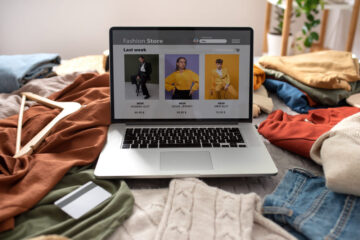Free Vs. Premium Plugins: What You Need to Know for Your WordPress Site
As a website owner, you know that WordPress offers hundreds of plugins to help optimize your site. These plugins are an easy way to enhance your website with special features and customization options based on your needs. However, with so many plugins to choose from, it can be difficult to decide between free and premium options. In this article, we’ll explore the differences between free and premium plugins and help you make an informed decision for your WordPress site.
What are WordPress plugins?
WordPress plugins are add-ons that enable website owners to extend and modify the features available in a WordPress site. These plugins offer various features including forms, eCommerce stores, online courses, and tools to fine-tune WordPress to your needs, without needing to write code.
Also Read: Start Prepping Your Store for the Holidays
What is the difference between free and premium plugins?
Free plugins are available in the official marketplace of WordPress.org and in the WordPress admin dashboard. These plugins are open-source and can be used without any cost. In addition, third-party developers also offer free plugins that are available to download and install.
On the other hand, premium plugins can be purchased from design asset marketplaces and individual WordPress designers and developers. Prices for premium plugins vary based on the complexity of the plugin and the services that come with it. Pro version plugins can also be custom designed to meet highly specific needs.
While both free and premium plugins offer benefits, they differ in terms of features and support. Let’s look at these differences in more detail.
Features and Support
The main advantage of premium plugins is that they come with a variety of additional features and options compared to free plugins. Premium plugins often offer more advanced customization, more features, and improved performance. They are also more likely to be regularly updated to ensure compatibility with the latest version of WordPress.
Also Read: Most Reliable Blog Hosting Service
In contrast, free plugins offer a more limited range of features and support. However, it’s important to note that many free plugins are high quality and offer excellent features.
Support is another key difference between free and premium plugins. Premium plugins generally come with dedicated customer support from the plugin creator. In contrast, free plugins are usually supported by the WordPress community, and you may need to do some research to find the right support.
Security and Updates
One of the biggest advantages of premium plugins is that they offer better security features. Since premium plugins are created with quality code for security and stability, they are less likely to be hacked or infected with malware. Additionally, premium plugins often come with regular updates, ensuring that they remain compatible with the latest version of WordPress.
While free plugins are also regularly updated, they are more likely to be hacked or contain security vulnerabilities. However, this doesn’t mean that free plugins are unsafe. Many free plugins are regularly updated and are safe to use.
Compatibility Another important consideration when choosing between free and premium plugins is compatibility. Free plugins may not always be compatible with the latest version of WordPress or other plugins you have installed. On the other hand, premium plugins are more likely to be compatible with the latest version of WordPress and other plugins.
Making the Right Choice Ultimately, the choice between free and premium plugins depends on your individual needs and budget. Free plugins offer a great way to enhance your website at no cost, and many free plugins are of high quality. However, if you need advanced customization or dedicated support, a premium plugin may be a better option.
When choosing a plugin, it’s important to do your research. Look for reviews and ratings from other users, check the plugin’s compatibility with your version of WordPress, and check for any known security vulnerabilities. This will help you make an informed decision and choose a plugin that meets your needs.